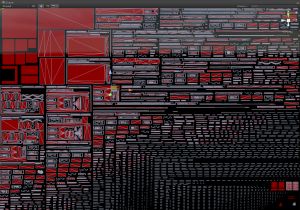Difference between revisions of "Community extensions"
Jump to navigation
Jump to search
(→Debug tools) |
|||
| Line 15: | Line 15: | ||
A small suite of debugging tools I use for development. Adds some new options to Bakery menu: | A small suite of debugging tools I use for development. Adds some new options to Bakery menu: | ||
* Debug select storage: selects the invisible storage object in the scene so you can see actual saved values (lightmap, renderer, light lists, etc), | * Debug select storage: selects the invisible storage object in the scene so you can see actual saved values (lightmap, renderer, light lists, etc), | ||
| + | * Show storage: makes the invisible object visible. | ||
* Clear useless data: clears some temporary data on the invisible object. This shouldn't be needed, as it's always performed after the bake anyway. | * Clear useless data: clears some temporary data on the invisible object. This shouldn't be needed, as it's always performed after the bake anyway. | ||
* Debug asset: if "Adjust UV padding" was used to alter the model, will log saved mesh/padding settings of the selected asset. | * Debug asset: if "Adjust UV padding" was used to alter the model, will log saved mesh/padding settings of the selected asset. | ||
* Clear asset meta: clears all Bakery UV padding related settings from selected assets. | * Clear asset meta: clears all Bakery UV padding related settings from selected assets. | ||
Revision as of 09:50, 8 July 2019
This page lists some additional and user-made scripts, shaders and extensions that can help you in specific scenarios.
UV Debug Shader
(by Mr F)
Simple shader that visualizes UV1 with overlaps.
Debug tools
(by Mr F)
A small suite of debugging tools I use for development. Adds some new options to Bakery menu:
- Debug select storage: selects the invisible storage object in the scene so you can see actual saved values (lightmap, renderer, light lists, etc),
- Show storage: makes the invisible object visible.
- Clear useless data: clears some temporary data on the invisible object. This shouldn't be needed, as it's always performed after the bake anyway.
- Debug asset: if "Adjust UV padding" was used to alter the model, will log saved mesh/padding settings of the selected asset.
- Clear asset meta: clears all Bakery UV padding related settings from selected assets.