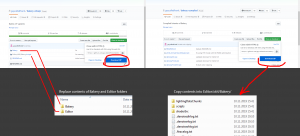Github access
Bakery has two private repositories on github. Unlike Asset Store releases, these are frequently updated and contain latest bugfixes and beta features.
You can request github access here. You will need to enter your invoice number and github username.
bakery-csharp repository contains C# part of Bakery, everything related to the way it communicates with Unity.
bakery-compiled contains core engine-agnostic binary files of Bakery. These should be placed in Assets/Editor/x64/Bakery.
(Private github pages will show 404 if you didn't receive access via first link)
Github repositories contain patches for existing files. Some files (which didn't update) may be missing. Using repository files alone won't work.
Files from both repositories need to be downloaded. Make sure you overwrite old files with new. If you didn't get any file replacement message, then you are likely copying to a wrong folder.
Where is my invoice number?
When you purchase the asset on the Asset Store, Unity will send you a PDF file containing the invoice. Alternatively, you can find it by going to the Asset Store, clicking on your account button in the corner, then "My Orders". The order list will show all assets your purchased alongside their invoice numbers.