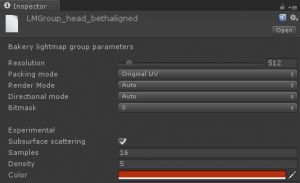Difference between revisions of "Subsurface scattering"
Jump to navigation
Jump to search
(Created page with "Bakery has experimental support for subsurface scattering based on [https://en.wikipedia.org/wiki/Beer%E2%80%93Lambert_law Beer-Lambert law]. This effect is useful to simulate...") |
|||
| Line 3: | Line 3: | ||
[[File:Sss.jpg|thumb|Lightmap group with subsurface scattering enabled]] | [[File:Sss.jpg|thumb|Lightmap group with subsurface scattering enabled]] | ||
[[File:D67ideyXsAcO Pj.jpg|thumb|Subsurface scattering used on curtains]] | [[File:D67ideyXsAcO Pj.jpg|thumb|Subsurface scattering used on curtains]] | ||
| − | [[File:D67Qqa7XsAI7 v5.png|thumb|Subsurface scattering visible on | + | [[File:D67Qqa7XsAI7 v5.png|thumb|Subsurface scattering visible on character's ear]] |
Subsurface settings are accessible per-[[Manual#Bakery_Lightmap_Group_Selector|group]] by enabling a "Subsurface scattering" checkbox. All objects belonging to the group will be affected. | Subsurface settings are accessible per-[[Manual#Bakery_Lightmap_Group_Selector|group]] by enabling a "Subsurface scattering" checkbox. All objects belonging to the group will be affected. | ||
Revision as of 10:54, 1 August 2019
Bakery has experimental support for subsurface scattering based on Beer-Lambert law. This effect is useful to simulate light passing through diffuse translucent media, such as skin, wax, curtains, etc.
Subsurface settings are accessible per-group by enabling a "Subsurface scattering" checkbox. All objects belonging to the group will be affected.
Scattering requires objects to have volume, i.e. a simple flat polygon won't work. Bakery will trace light paths from one side of the volume to another. This means even in case of curtains geometry must have some thickness.
Options:
- Samples: affects quality. Typical values are 16-32, similar to GI samples.
- Density: describes density of the medium inside the volume. Affects light attenuation, higher values will pass less light. While not measured and purely eyeballed, these are some values to get you started:
- Skin (head mesh): 5
- Curtain: 1
- Color: color attenuation inside the volume.